While there are several Wireless Access Points inside the House (and there will be several more inside the Outbuildings) those do not provide a good WiFi signal outside, since the walls are quite effective at blocking the radio signals. Hence there are also two outdoor Wireless Access Points mounted on the House, which are Ubiquiti UniFi UAP-AC-M devices:
- One on the West-facing elevation, covering the wildflower meadow and the driveway to the lane
- One on the East-facing elevation, covering the Courtyard and the Southern side of the Outbuildings
One disappointment is that those provide almost zero coverage to the South and North of the House. South isn’t too much of an issue, since there’s only a small ‘blind spot’ (the site boundary is quite close), but North is more of a problem since there’s a much bigger area with poor WiFi coverage.
In an attempt to address that ‘blind spot’, the Outbuildings will have one additional UAP-AC-M, facing North-West, to cover the parking area North of the Garage doors and the driveway as it passes the North side of the House. To try to cover both North and West, it makes sense to mount the access point on the corner of the building. Mounting brackets are supplied with the access point to attach directly to a wall or to a pole, but mounting on an external corner is more problematic.
Fortunately, somebody has addressed this issue by designing an excellent 3D printed corner bracket. The same STL file is published:
- On printables.com at https://www.printables.com/model/612770-corner-mount-for-a-ubiquiti-uap-ac-m-mesh-outdoor-
- On thingiverse.com at https://www.thingiverse.com/thing:4270853
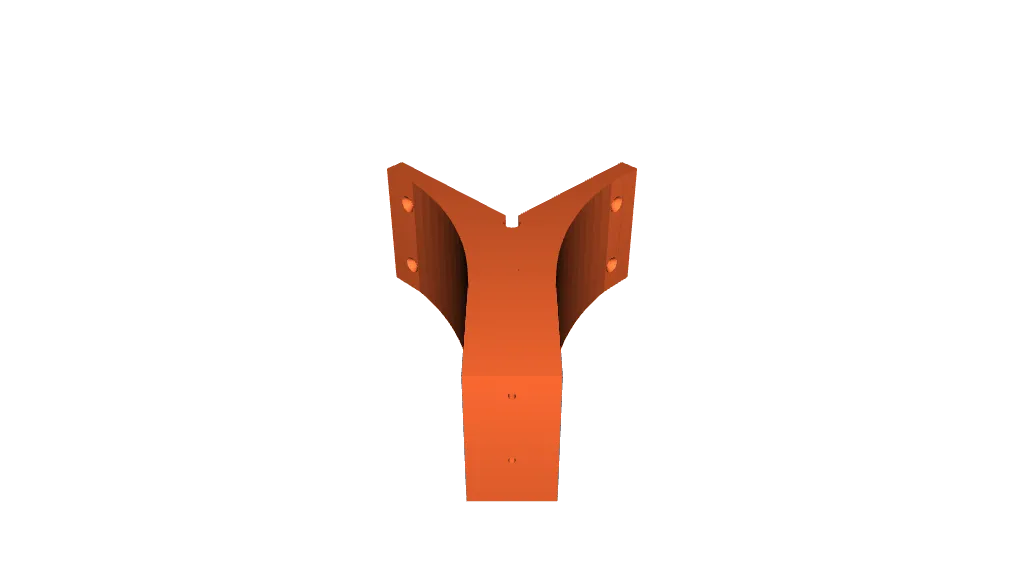
At first glance this bracket looks very ‘big’ since it places the unit 100mm out from the corner, but that’s no bad thing from an RF signal standpoint. It has fixing holes perfectly placed to suit the supplied wall mounting bracket – then further (countersunk) holes to fix the bracket to the wall.
Before purchasing the additional UAP-AC-M, I did review whether to install a more modern outdoor access point instead. The UAP-AC-M conforms to the WiFi 5 standard (for about £75) and there are alternatives which support WiFi 6 (for about £150) or WiFi 7 (for about £200). Given that significant price differential – and given that I have two UAP-AC-M units already – I decided to go with the cheaper option.
A smartphone or similar device will ‘roam’ between different access points while moving around the buildings or between inside and outside. While doing so, it is not expected to lose its WiFi connection (each access point presents the same set of SSIDs) or change its IP address. (The VLANs which correspond to each SSID are ‘stretched’ between the House and the Outbuildings, so once allocated an IP address via DHCP the WiFi client can continue using that same IP address with different access points – because they’re all on the same VLAN and hence the same subnet.)



